A new beginning
1. Introduction
Hello, it has been a while… This is an attempt at kickstarting this blog.
As of writing this we just entered the year 2025, and one of the new years resolutions I have, is to kickstart this site. But with a focus on one of my new fascinations… Malware!
So without setting too high expectations, I plan releasing a new blog post every 1-2 months, covering different samples.
And the first sample we will look is a Quasar rat, which comes bundled as a RAR sfx.
I got it from the public malware database "Malware Bazaar" at the following link: Sample download
The main focus of this post will be to examine the RAT itself, so the two other files inside the SFX archive will be disregarded.
So without further ado, let dive into this malware!
2. Quasar Client
Quasar is a backdoor developed in C# using the .NET framework.
This is nice for reverse engineering, since the bytecode C# compiles into can be decompiled using tools such as dnSpyex.
This sample have been slightly obfuscated by converting all classes, methods, and fields to random unicode characters.
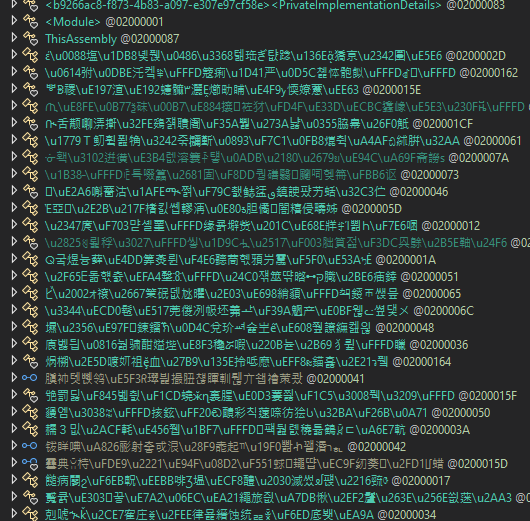
While no use of control-flow obfuscation was present, this is still rather irritating to work through.
I used the trusty old de4dot program to clean up all of the useless names.
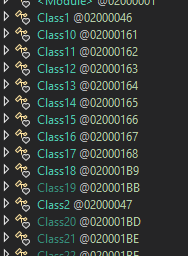
From here I found the entrypoint, and slowly worked my way through the program code, until I found a static class containing a lot of base64 encoded strings. Do note that field and method names from here on out are a products of reverse engineering.
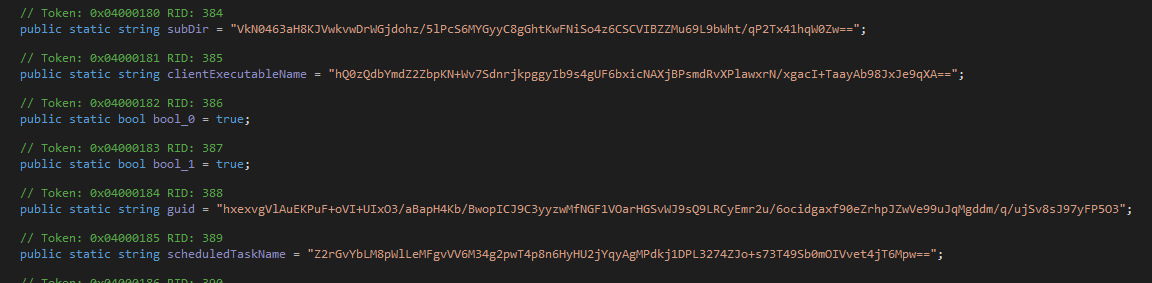
We could try and decode these strings, but they use a layer of encryption to further hide all their juicy secrets until the program is actually run.
The decryption happens in an initialization method, which makes use of a helper class that I renamed to QuasarCrypto.
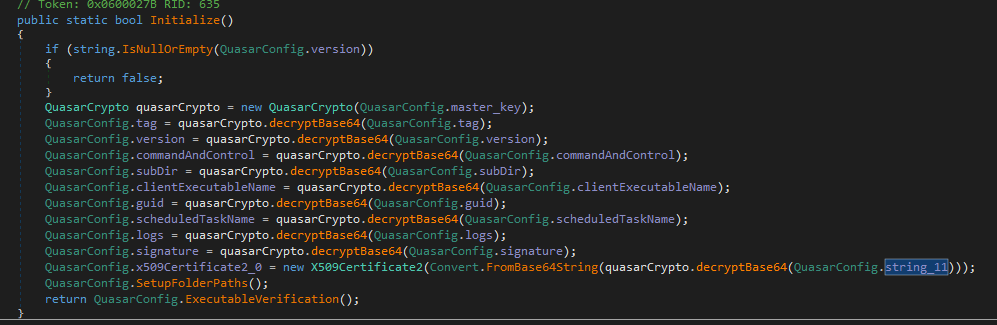
Let us start by examining the the constructor method for QuasarCrypto.
It uses the provided masterKey to derive two new keys using PBKDF2, which was described in Rfc28981.
It is important to note that there are a couple arguments provided to the Rfc2898DeriveBytes constructor beside the masterKey. I'll get back to these later, but do note that the salt and number of rounds are hardcoded.
The first key key0 is the one used in the AES cryptography utilized by the encryption/decryption functions.
The second key key1 is used utilized for message authentication for verifycation of ciphertext.
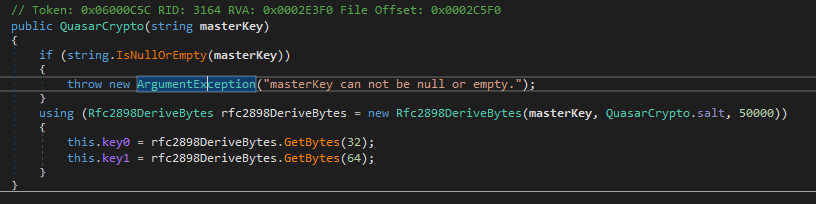
The methods handling decryption and encryption does basically the same thing.
Just slightly different uses of the methods provided by .NET's AESCryptoProviderService object.
I'll focus on the decryption method, as we can utilize that as a basis for extracting the config.
In short, the method setups up the cryptoprovider with a keysize of 256 bits and a block size 128 bits, and mode as CBC.
The first 32 bytes is an HMAC hash that it uses to verify the integrity of what it is decrypting.
The next 16 bytes is the initialization vector (IV) used by the cryptoprovider.
And the last section decrypts the content and copies it into array6 which is the decrypted value.
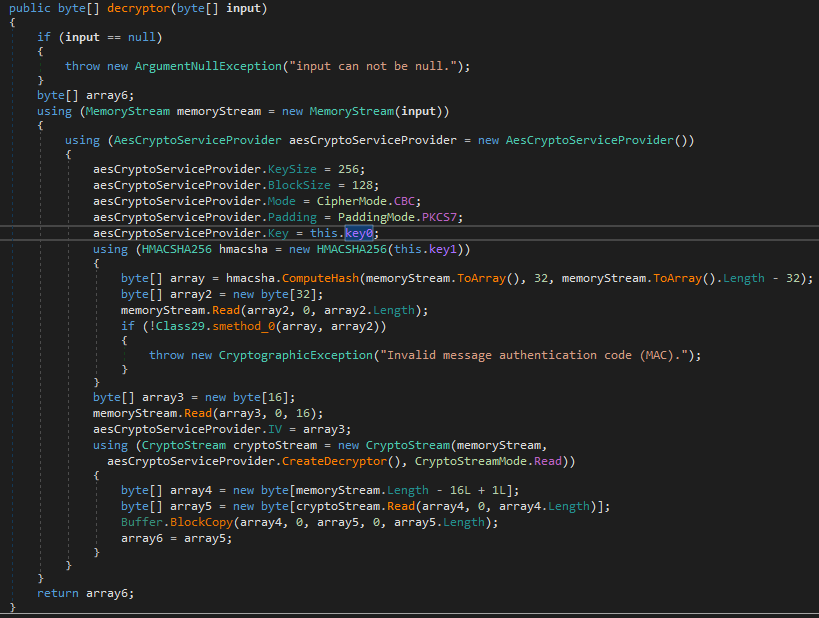
2.1. Extracting the config
Before diving too deep into how the extractor I wrote worked, I need to give a big shoutout to @ArseneLapin, @RelaxPreppy, and @Washi, from the OALabs Discord server.
They were a massive help with figuring out how to convert the decrypters logic to python, as well as how CIL worked under the hood.
This is by no means the best config extractor for Quasar that is out there.
But it does get the job done!
I use the python libraries dnfile and dncil for parsing the executable, and its bytecode.
First I loop through all of the method definitions until find the masterkey.
I also save the MethodDef to speed up the decryption, as the masterkey is present in the QuasarConfigs class constructor ".cctor" along with all the other config options.
method_defs = [x for x in pe.net.mdtables.MethodDef] master_key = None config_md = None print("Searching for master key") for md in tqdm(method_defs): try: body: CilMethodBody = read_method_body(pe, md) except MethodBodyFormatError as e: # print(e) continue if not body.instructions: continue if md.Name == ".cctor": for insn in body.instructions: if insn.opcode == OpCodes.Ldstr: res_string = resolve_token(pe, insn.operand) if res_string.isalnum(): master_key = res_string config_md = md break if master_key: break
Once I have found the masterkey, I begin searching for the other important values.
These being the variables declared in the beginning.
I use different heuristics to grab each of the values from CIL instructions provided by dncil.
Getting the key lengths and number of rounds are fairly straight forward, as their values can be grabbed based on offsets from certain method calls.
pbkdf_rounds = 0 salt = b"" salt_token = None key1_len = None key2_len = None print("Gathering important fields") for md in tqdm(method_defs): try: body: CilMethodBody = read_method_body(pe, md) except MethodBodyFormatError as e: # print(e) continue if not body.instructions: continue tmp_insn = [] for insn in body.instructions: tmp_insn.append(insn) if "DeriveBytes::.ctor" in format_operand(pe, insn.operand): pbkdf_rounds = tmp_insn[-2].operand salt_token = resolve_token(pe, tmp_insn[-3].operand) elif "DeriveBytes::GetBytes" in format_operand(pe, insn.operand): if not key1_len: key1_len = tmp_insn[-2].operand continue if not key2_len: key2_len = tmp_insn[-2].operand continue
The salt is not as straight forward since it is a bytearray, and we need to get its embedded data another place.
If we examine the class constructor method for QuasarCrypto as IL, we see that its data is loaded from another token at runtime Struct1.
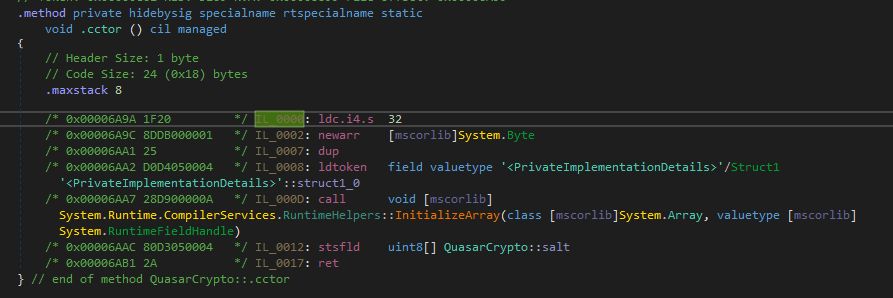
So to extract the salt dynamically we need to find the class constructor which tries to store something in the token we found along with the pbkdf rounds.
Once found we can trace back to the ldtoken instruction, and use its operand to calculate the offset in the raw file where we find the salt.
if md.Name == ".cctor": tmp_insn = [] for insn in body.instructions: tmp_insn.append(insn) if insn.opcode == OpCodes.Stsfld: token = resolve_token(pe, insn.operand) if token != salt_token: continue ld_token = tmp_insn[-3] table_name = DOTNET_META_TABLES_BY_INDEX.get( ld_token.operand.table ) table: Any = getattr(pe.net.mdtables, table_name) field = table[ld_token.operand.rid - 1] for frva in field_rva_list: if frva["field"] == field: salt_offset = pe.get_offset_from_rva( frva["fieldrva"].Rva ) salt = raw_file[salt_offset : salt_offset + 0x20] break
Now that we have all the components it is possible to decrypt the rest of the strings in the QuasarConfig class.
So the next code snippet is fairly long, but pretty simple!
After generating the two keys, we then loop over the instructions in the saved function.
Whenever we encounter an instruction which loads a string (Ldstr), we check that the operand isn't empty and isn't equal to the masterkey.
Throwout the first 32 bytes, since we don't care about the HMAC hash, and use the next 16 as our IV.
I use malducks AES CBC module to decrypt the ciphertext, and store the plaintext string in a list.
Finally I zip the decrypted strings with the labels, and print the resulting dictionary as a json string.
keys = PBKDF2(master_key, salt, dkLen=key1_len + key2_len, count=pbkdf_rounds) key1 = keys[:key1_len] key2 = keys[key1_len:key2_len] config_labels = [ "version", "c2channels", "subdirectory", "executablename", "guid", "scheduled task name", "tag", "log folder", "signature", "x509cert" ] decrypted_strings = [] print("Decrypting config") try: body: CilMethodBody = read_method_body(pe, config_md) except MethodBodyFormatError as e: print(e) exit(1) tmp_insn = [] for insn in body.instructions: if insn.opcode == OpCodes.Stsfld: prev_insn = tmp_insn[-1] if prev_insn.opcode != OpCodes.Ldstr: continue res_string = resolve_token(pe, prev_insn.operand) if res_string == "": continue if res_string == master_key: continue try: cipher_bytes = b64decode(res_string)[32:] iv_size = int(128 / 8) decrypted = malduck.aes.cbc.decrypt( key1, cipher_bytes[:iv_size], cipher_bytes[iv_size:] ) decrypted = decrypted.decode("utf-8", errors="ignore") decrypted = "".join(filter(lambda x: x in string.printable, decrypted)) decrypted_strings.append( decrypted.strip() ) except Exception as e: pass if len(config_labels) == len(decrypted_strings): break tmp_insn.append(insn) if len(config_labels) == len(decrypted_strings): break config = {a: b for a, b in zip(config_labels, decrypted_strings)} print(json.dumps(config, indent=4))
The full code can be found on my github here: https://github.com/c3lphie/MalwareExtractors/tree/main/quasar
3. IoC's
3.1. Hashes
Dropper (SHA256):
210673b54f64ba4504b4ffb778b245261ba47ba659bfe14cd66290bf9c0f64ba
Quasar RAT (SHA256):
19fd26fa3f76141cc05ef0c0c96ea91dcf900e760b57195f216a113b1cf69100
3.1.1. Other files
There were a couple of other files, which I didn't cover as I wanted to focus on the config extraction.
Here are their hashes
agfiKDLgr58thy4d.exe:
92133787af66e6d68a301ef087e4116f5cab3f538d8ec5e5e0eb95cecc68ea8
GR55Qg1hth.exe:
de83dd82da3ebaa2c09fd75a7307ad5e2031ad8c911cd75753ffef3eb1571f0a
3.2. Config
{
"version": "1.4.0",
"c2channels": "185[.]148[.]3[.]216:4000;",
"subdirectory": "SubDir",
"executablename": "Client.exe",
"guid": "c3557859-56ac-475e-b44d-e1b60c20d0d0",
"scheduled task name": "3dfx Startup",
"tag": "4Drun",
"log folder": "Logs",
"signature": "ByDUofMLQgqnSGeOoX50tM6eeQAY6MnNxiJiCC2eBiopyUWH0YzcY77mquaFlZFbJe+38QvhEP/EAKjpyNkSr9UvnaryvxtQUwALlvCXHOGiNngnRu2hMr/1f0tz67zN18GMoSfHpJxFCHUK4WUxULNz0glbmSVe4ncwv+jbZbxMRRT56cMS4iTsAsFWkWmMpXur9SZ3DC0DYaCrzJvKTXc58ZrOonYZNRBeKqyo0/sOCemzsOb8naHm0x6g1/Diyy1ho3oAEFQGe9pJT6NVcSJWgQcC4iw/grOiXINkcPgxf3tZvyoWgqoqGe+XAcasrtShVc/ElGUL2t47gnpO4vv+GCLZNpHjF4Pf/dkmGI1e0A2SF8wZMdBEq9u5OFkm76yrhMbcr3vZ6llaOmacAAw15WMROR99+hlay+URdz9Jkosj2KyAJp2kadJdpIDbADhrkfNXcLiAvSiu/Ipq38fNaeuPsQrCM57cdkDIq2GcJxewNTwJjSZCA9cIfmsLX0SI6rbg5zNn/1iP91G85Q6YnP1GvDTFrXK1SPyIZ9EQphv+JgWaEQY+oMRRJ7URaBOpzI9S27fdLt9bIihX586pBXgIPkxh4p01DUiWBpLQCB11i+FLiNoGk0NBU18TyqUZAanaKKhINDrAXhzDPNpAa3BXBiA4nFAtVPPG1uo=",
"x509cert": "MIIE9DCCAtygAwIBAgIQAKWNJoTS10sH5BABHyM5HzANBgkqhkiG9w0BAQ0FADAbMRkwFwYDVQQDDBBRdWFzYXIgU2VydmVyIENBMCAXDTIyMTExMDE4NDMzNVoYDzk5OTkxMjMxMjM1OTU5WjAbMRkwFwYDVQQDDBBRdWFzYXIgU2VydmVyIENBMIICIjANBgkqhkiG9w0BAQEFAAOCAg8AMIICCgKCAgEAm92HKLljPJb4f6L85f4QrRcSQyEf3DaBQjsnJRIJ1ztwf8iM2PpWh3CX2qtf5/oXqUzxuWRvO5J294PWlS1ifPQFKfkMZD3QCJDLpC/BczpAaX2cFR7+0QxbA8UXamHv1vnsQkhhUK12XivJp/Dd2DscCFGtVEdu3agMAgFN6Tf4SaItTLQI27DhYrchhgsv3wWUoB2+L4ld3V79yuLwVBEohXSVrowIzDhnztDWyZAJau7i26StPIGWOla83Kb8frqxgpGjxEbc6vpq1S9iD9NjWVhKTqBYNkYXYYODgt3QS6IrSkoNfeXvgAa9+fxzPg7PY75VPYrXf6pGiiWhRVXi94bYBQuQRqOU+Pr4fjpBtDiktO3P0zlYA8qpNyJm1L6BWc08UXJKKzzIH75jYEdRSQlqf5SUcn4QNzcOZZ2aJh5b9jmPCI2JfqDQItpweLYiunFE9V9/LPXGm/TRC6h/XXqEoRJo8JSNygyqI4YxAS7vaUQbrHed/JcQV35tPpBlsAjWfDVqTXKD4pchapgmTb0ywKE+dOLrHoisEgrbbH8gAxTffzAX73QY4F1ANxz7i210NYaErMqlUeNYfGvXVjJRwQSYuCJpznQJEF4QSLglvrFpWQqpkw5+EQqFW19DOu6sm5Oli7WRlC1CgBkthgC4IJpFKDqqAGLaVMECAwEAAaMyMDAwHQYDVR0OBBYEFI/zHrJ05quZpAGRo21xNO1iBVtdMA8GA1UdEwEB/wQFMAMBAf8wDQYJKoZIhvcNAQENBQADggIBAGEFg70IC24qMiR6gg0fAllHDJZFRM4VBaoqmoclx/KEaSiD0fYcnwW6CBkK10Un+KEYUm4aLemIyExYxeMKrpsXLZ7jAgEXaZXQFtXUYzdlf/O8VrNgqAca2jq1ywmMyuZ8JqD3GSaAa4/9ihgOSklK3aNicX10jqw8ptnnShyKQRl5RQXHndhKP63Dw05vsNdzSlzxD8nc3g9AEXfeZXqpu02n8rlxJWtp2m3vpi+NpbQ4SWoMEvQNXKxK9vqOEMi6q13zyp0nOfGGsbh/++NElBKF+c0MdbAStXGF53T/WIZrwOBWOkOioffsP6qIjLMwrh+3B+4z3nacRiAEXnfvi1hxvblkeZsb0pCOr1ctFg+GI/Xb2VRf+inljt+5DKBcMwLg0zix3+WZlNV/P92W3zRVVqBFsdcAeLqbk7TvOtp4XGnRTUtJzCYqOSPJexJcZy3sxceNxaJnkNL0P4T3MQTzOFtxsmwGzXY2jhfSIBqWZKNk7m+GCH74MjhwSmqTpXk8szIRBKRzQyDxzefy1pm/NxwGMH09nrRCiWruxInEZAOz1jpVrFdShH8G2YI3D/JIcnLuMEwJb+zCWxx4YESJkz+Rbbo58Fpt4FVnjGFx12whwlEVckq+TyA51WGuLPEkQJCjJPpY/fEOQeBsJksB2O3YXFqMEw9P88mz"
}
4. Final words
Thank you for taking some time out of your day to read this post.
If you enjoyed this post, feel free to join my Discord server to get notification whenever I post something and ask questions if there are any.